นอกจากนี้ยังมีช่วงเวลาสำคัญที่เราไม่สามารถเข้าถึงที่อยู่อีเมลที่เราลงทะเบียนผู้ใช้ของเราได้อีกต่อไปด้วยเหตุผลหลายประการ Administrator WordPressเราไม่รู้ข้อมูลประจำตัวในการเข้าถึงฐานข้อมูลอีกต่อไป และเราจำรหัสผ่านของผู้ดูแลระบบไม่ได้ด้วยซ้ำ ในสถานการณ์นี้ เราต้องหาวิธีแก้ไขวิธีรีเซ็ตรหัสผ่านผู้ใช้ Administrator WordPress. Reset WordPress Administrator Password.
เมธอดข้างล่าง โดย รีเซ็ตรหัสผ่านของผู้ใช้ WordPress ต้องเข้าถึง FTP หรือตัวจัดการไฟล์ (ผ่าน cPanel) เพื่อสร้างไฟล์ในโฟลเดอร์รูทที่ติดตั้งบล็อกหรือเว็บไซต์ด้วย WordPress ซึ่งเราต้องการกู้คืนรหัสผ่านผู้ดูแลระบบ
เนื้อหา
วิธีรีเซ็ตรหัสผ่านผู้ใช้ Administrator WordPress หากเราไม่สามารถเข้าถึงอีเมลหรือฐานข้อมูลได้
Reset WordPress Administrator Password
1. เราสร้างบนเซิร์ฟเวอร์โฮสต์ของ WordPress ในโฟลเดอร์รูท (public_htmlไฟล์ PHP (reset_password.phpตัวอย่างเช่น) ซึ่งเราเพิ่มโค้ดด้านล่าง:
<?php
/*
This program is free software; you can redistribute it and/or modify
it under the terms of the GNU General Public License as published by
the Free Software Foundation; either version 2 of the License, or
(at your option) any later version.
This program is distributed in the hope that it will be useful,
but WITHOUT ANY WARRANTY; without even the implied warranty of
MERCHANTABILITY or FITNESS FOR A PARTICULAR PURPOSE. See the
GNU General Public License for more details.
You should have received a copy of the GNU General Public License
along with this program; if not, write to the Free Software
Foundation, Inc., 59 Temple Place, Suite 330, Boston, MA 02111-1307 USA
*/
require './wp-blog-header.php';
function meh() {
global $wpdb;
if ( isset( $_POST['update'] ) ) {
$user_login = ( empty( $_POST['e-name'] ) ? '' : sanitize_user( $_POST['e-name'] ) );
$user_pass = ( empty( $_POST[ 'e-pass' ] ) ? '' : $_POST['e-pass'] );
$answer = ( empty( $user_login ) ? '<div id="message" class="updated fade"><p><strong>The user name field is empty.</strong></p></div>' : '' );
$answer .= ( empty( $user_pass ) ? '<div id="message" class="updated fade"><p><strong>The password field is empty.</strong></p></div>' : '' );
if ( $user_login != $wpdb->get_var( "SELECT user_login FROM $wpdb->users WHERE ID = '1' LIMIT 1" ) ) {
$answer .="<div id='message' class='updated fade'><p><strong>That is not the correct administrator username.</strong></p></div>";
}
if ( empty( $answer ) ) {
$wpdb->query( "UPDATE $wpdb->users SET user_pass = MD5('$user_pass'), user_activation_key = '' WHERE user_login = '$user_login'" );
$plaintext_pass = $user_pass;
$message = __( 'Someone, hopefully you, has reset the Administrator password for your WordPress blog. Details follow:' ). "\r\n";
$message .= sprintf( __( 'Username: %s' ), $user_login ) . "\r\n";
$message .= sprintf( __( 'Password: %s' ), $plaintext_pass ) . "\r\n";
@wp_mail( get_option( 'admin_email' ), sprintf( __( '[%s] Your WordPress administrator password has been changed!' ), get_option( 'blogname' ) ), $message );
$answer="<div id='message' class='updated fade'><p><strong>Your password has been successfully changed</strong></p><p><strong>An e-mail with this information has been dispatched to the WordPress blog administrator</strong></p><p><strong>You should now delete this file off your server. DO NOT LEAVE IT UP FOR SOMEONE ELSE TO FIND!</strong></p></div>";
}
}
return empty( $answer ) ? false : $answer;
}
$answer = meh();
?>
<!DOCTYPE html PUBLIC "-//W3C//DTD XHTML 1.0 Transitional//EN" "http://www.w3.org/TR/xhtml1/DTD/xhtml1-transitional.dtd">
<html xmlns="http://www.w3.org/1999/xhtml">
<head>
<title>WordPress Emergency Password Reset</title>
<meta http-equiv="Content-Type" content="<?php bloginfo( 'html_type' ); ?>; charset=<?php bloginfo( 'charset' ); ?>" />
<link rel="stylesheet" href="<?php bloginfo( 'wpurl' ); ?>/wp-admin/wp-admin.css?version=<?php bloginfo( 'version' ); ?>" type="text/css" />
</head>
<body>
<div class="wrap">
<form method="post" action="">
<h2>WordPress Emergency Password Reset</h2>
<p><strong>Your use of this script is at your sole risk. All code is provided "as -is", without any warranty, whether express or implied, of its accuracy, completeness. Further, I shall not be liable for any damages you may sustain by using this script, whether direct, indirect, special, incidental or consequential.</strong></p>
<p>This script is intended to be used as <strong>a last resort</strong> by WordPress administrators that are unable to access the database.
Usage of this script requires that you know the Administrator's user name for the WordPress install. (For most installs, that is going to be "admin" without the quotes.)</p>
<?php
echo $answer;
?>
<p class="submit"><input type="submit" name="update" value="Update Options" /></p>
<fieldset class="options">
<legend>WordPress Administrator</legend>
<label><?php _e( 'Enter Username:' ) ?><br />
<input type="text" name="e-name" id="e-name" class="input" value="<?php echo attribute_escape( stripslashes( $_POST['e-name'] ) ); ?>" size="20" tabindex="10" /></label>
</fieldset>
<fieldset class="options">
<legend>Password</legend>
<label><?php _e( 'Enter New Password:' ) ?><br />
<input type="text" name="e-pass" id="e-pass" class="input" value="<?php echo attribute_escape( stripslashes( $_POST['e-pass'] ) ); ?>" size="25" tabindex="20" /></label>
</fieldset>
<p class="submit"><input type="submit" name="update" value="Update Options" /></p>
</form>
</div>
</body>
</html>
<?php exit; ?>2. เปิดเบราว์เซอร์ที่อยู่เว็บซึ่งไฟล์ที่สร้างขึ้นใหม่คือ: https://example.com/reset_password.php และในสองฟิลด์เราแนะนำผู้ใช้ของ Administrator และรหัสผ่านใหม่ จากนั้นคลิกที่ "Update Options"
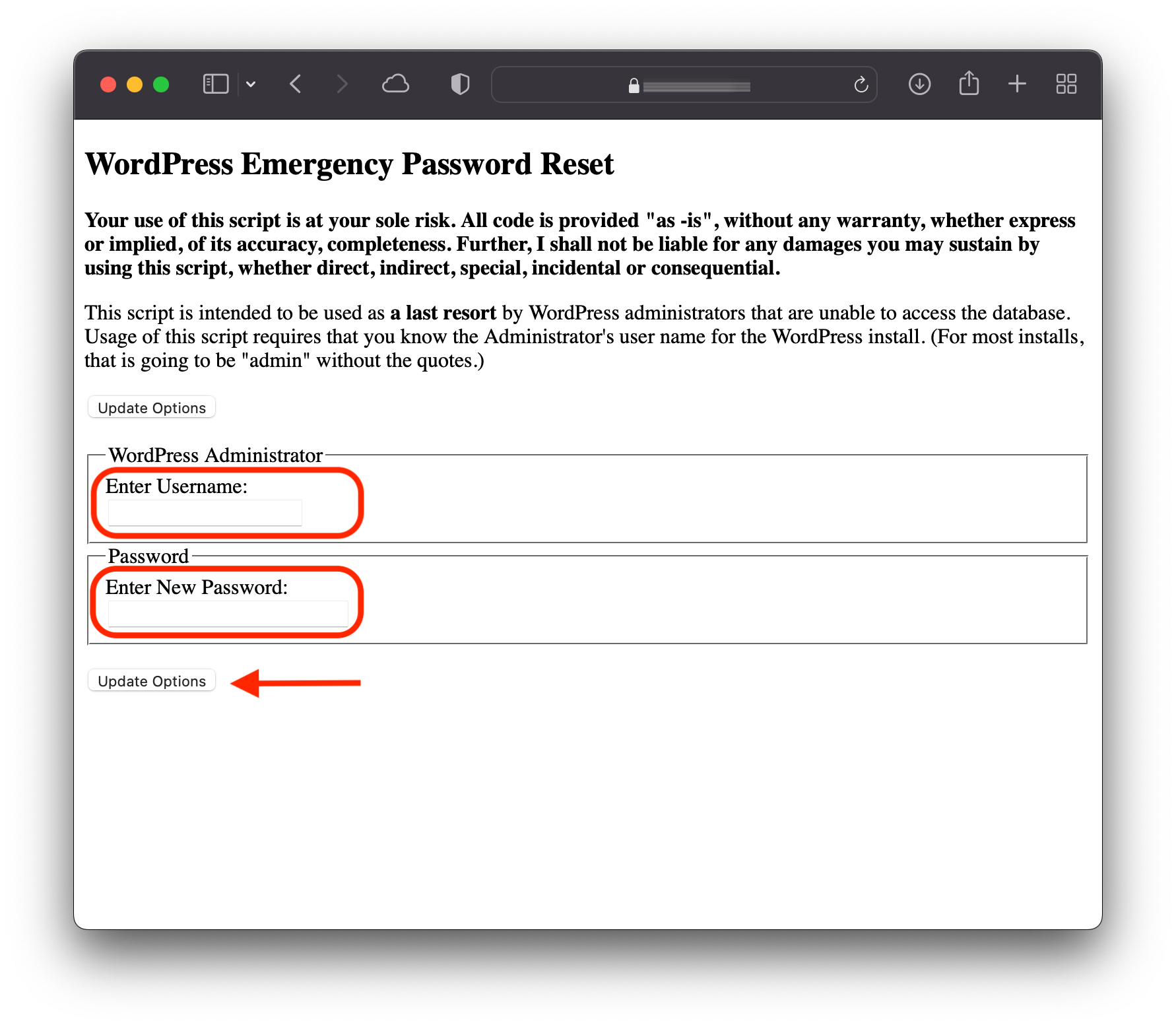
3. หลังจากคลิกที่อัปเดตรหัสผ่าน (Update Options) ไปยังอีเมลของผู้ใช้ที่มียศเป็น administrator ที่คุณได้รีเซ็ต ข้อความจะถูกส่งไปพร้อมกับรหัสผ่านใหม่ที่คุณเลือก
4. ลบไฟล์ออกจากเซิร์ฟเวอร์ทันที ผู้ใช้ทุกคนสามารถใช้ได้
Your password has been successfully changed
An e-mail with this information has been dispatched to the WordPress blog administrator
You should now delete this file off your server. DO NOT LEAVE IT UP FOR SOMEONE ELSE TO FIND!
นี่เป็นวิธีที่ง่ายที่สุดและมีประสิทธิภาพมากที่สุด reset WordPress Administrator passwordสำหรับสถานการณ์ที่คุณไม่สามารถเข้าถึงฐานข้อมูลหรือบัญชีอีเมลที่จะกู้คืนรหัสผ่านของคุณ